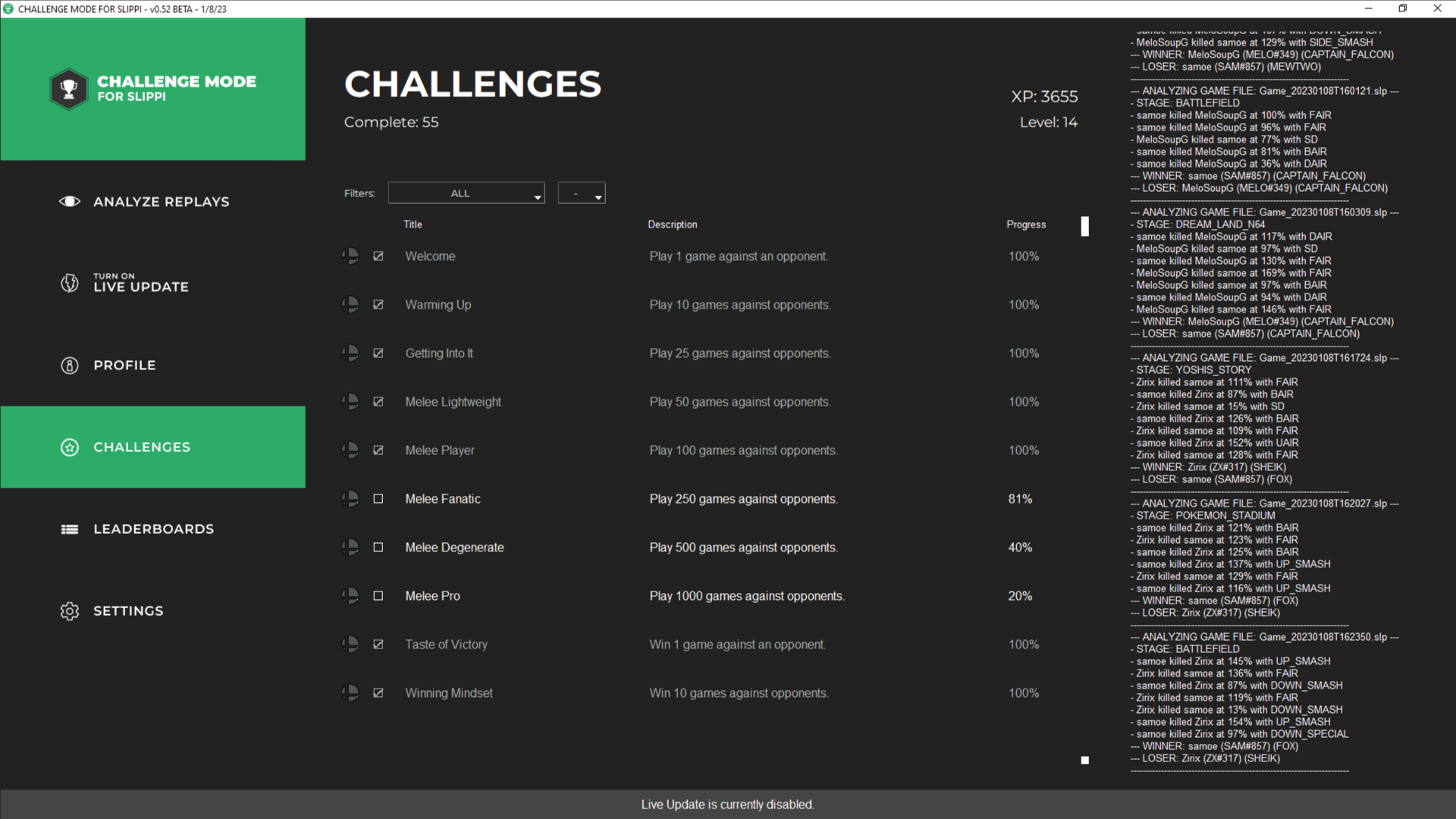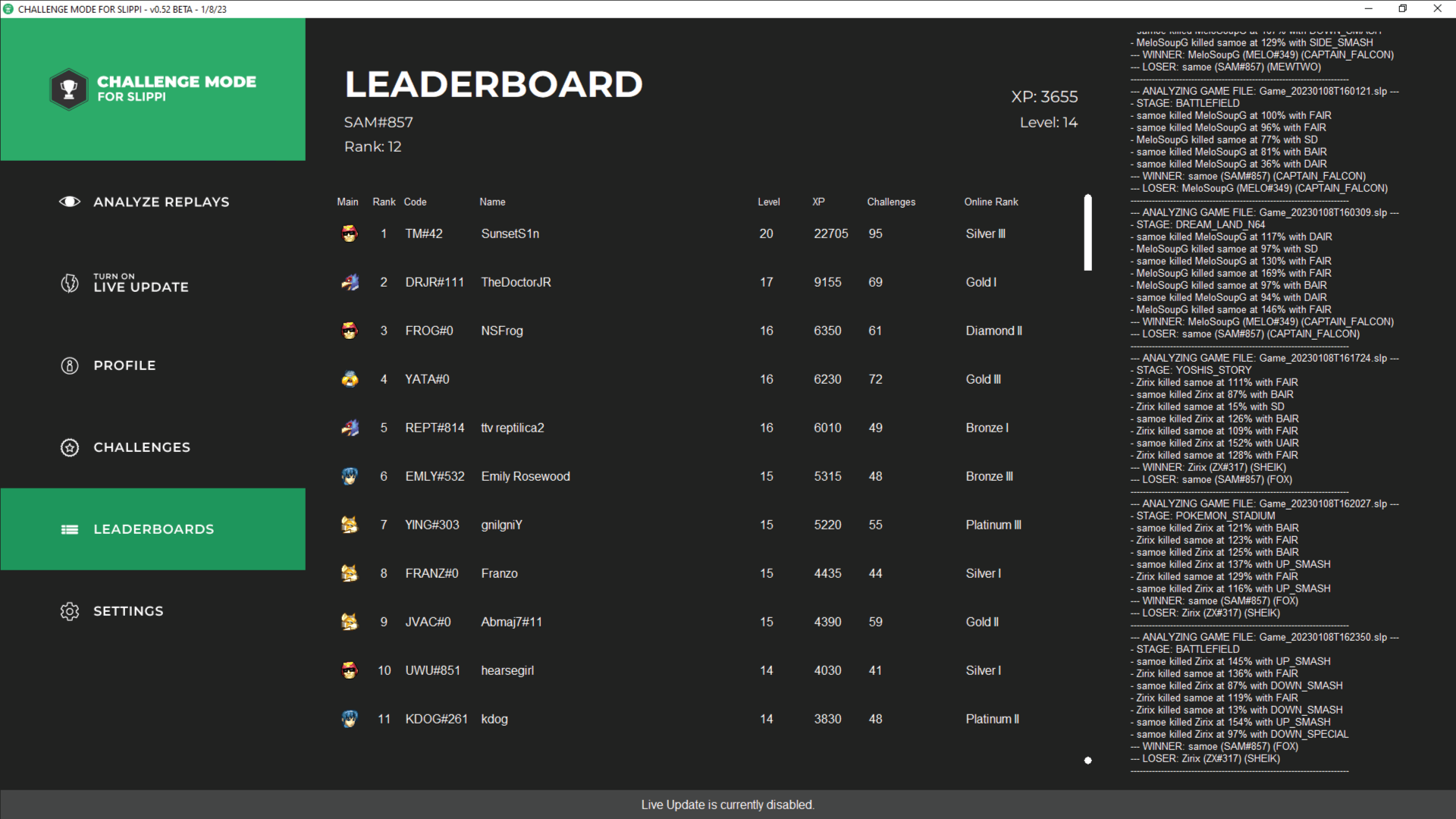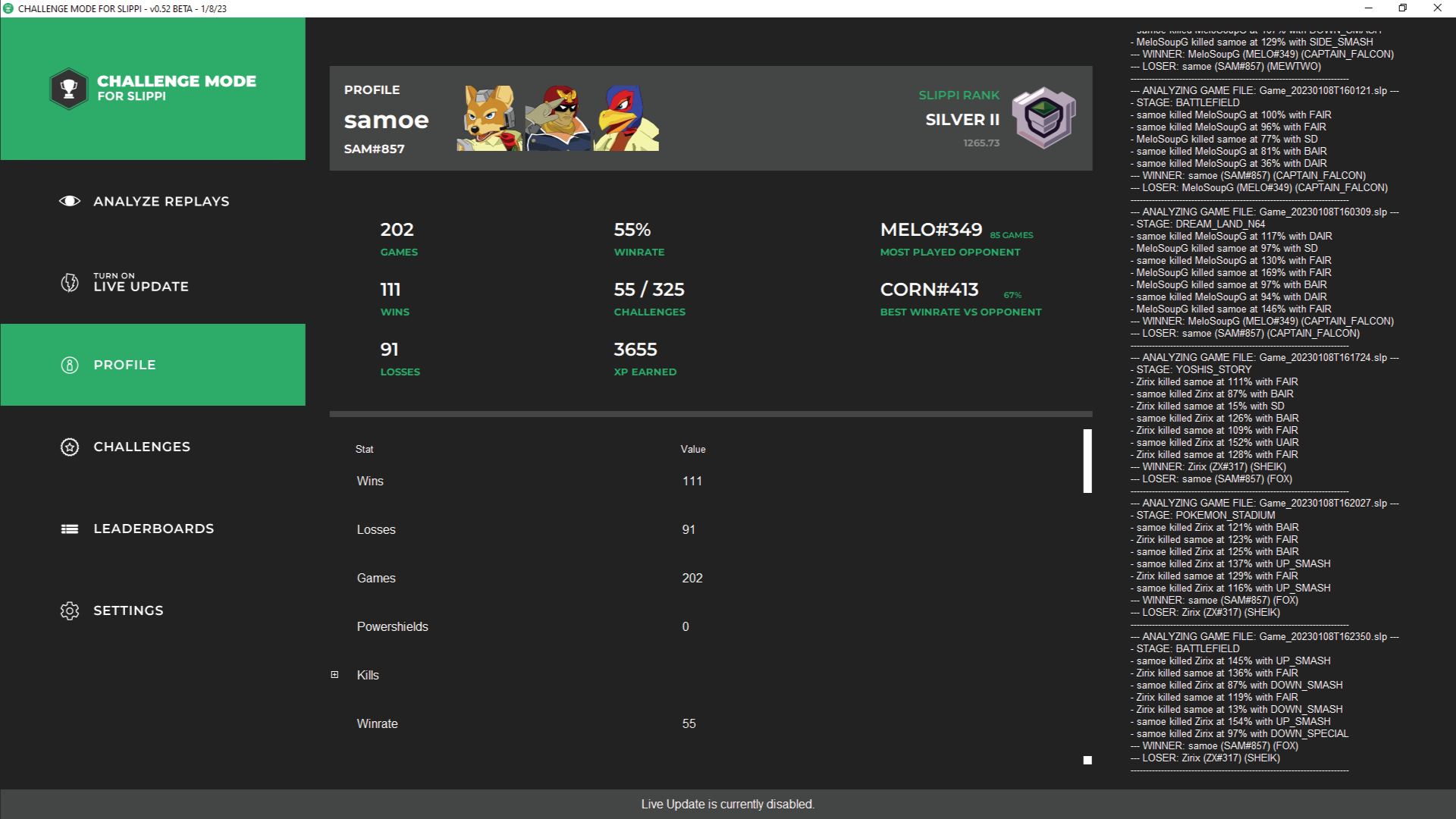This project is not being worked on further, for now. Download at your discretion, but the program will not work as intended.
LATEST VERSION: 0.6 BETA
(WINDOWS ONLY)
01/22/23
Challenge Mode for Slippi is a program that features Stat-Tracking, Challenges/Achievements, and Opponent stats for Super Smash Bros. Melee. CM is made to run alongside the popular Slippi program, which adds new features and functionality to Melee, allowing players to compete against one another online in a video game that was created before that was commonplace.
Challenge Mode attempts to add even more features from modern online gaming, starting with Challenges. These are also known on other platforms as Achievements, Trophies, or Bounties. CM features a live-updating list of Challenges to complete in Melee, including ones related to stages, characters, opponents, win streaks, and more. Users can also view their Profile, which gives a breakdown of their stats per character as well as for their account. The Leaderboards page shows how you stack up against other Challenge Mode users, and your place is determined by the amount of XP you’ve earned by completing Challenges and playing games. The Opponents page contains a list of every opponent you’ve faced during the current season. You can set certain opponents to be “Rivals” and the program will track extra stats against them and show them at the top of the screen.
THIS IS STILL AN EARLY BETA TEST – SOME THINGS WILL BE JANK AND EACH UPDATE WILL BRING SWEEPING CHANGES TO MUCH OF THE PROGRAM
Please read the readme.txt file before using!
PATCH NOTES
v0.52 -> 0.6 (1/22/23)
- New Feature: Opponents
- New menu that allows you to view opponents you’ve fought this season, sorted by how many games you’ve played against them.
- Select an opponent with your mouse, then click the checkbox labeled “RIVAL” to set them as a Rival. They will appear with extra stats at the top of the Opponents screen.
- Currently, you may have up to 5 Rivals.
- If an opponent is also a Challenge Mode user, they will be labeled and extra stats related to their profile will be shown.
- Trimmed size of profile sent to server, should improve leaderboard speeds dramatically
- Added Streak tracking for profile, characters, and Rivals
- Streak and Rival challenges will be added very soon. For now they are just stats you can view on your Profile or Opponents screen.
- Updated Profile screen with per-character stat viewing.
- Various bug fixes.
Hotfix (1/12/23)
- Load times on the Leaderboard page have been improved drastically by trimming the profile data that gets sent to the online server. No update required.
v0.50 -> v0.52 (1/8/23)
- Revamped Profile page to be much cleaner and play nicer with window scaling.
- Fixed an issue where games including CPUs would cause analysis to hang.
- Fixed an issue where games against Mewtwo would cause analysis to hang.
- Fixed an issue with online Slippi ranks not updating correctly. They will now update after analysis has finished.
- Fixed an issue where games including Ice Climbers would cause analysis to hang.
- “Fixed” issues related to playing with custom builds, on non-legal stages, with items, etc. If the program runs into a fatal error while analyzing, it will skip that replay file and output the error message to a Log file that you can send to me.
- Added code to start tracking opponents, laying the groundwork for the “Rivals” system in the future.
- Added many more items to the tracking list, more stats will now update correctly. Some outliers are Sheik needles and powershields, both are proving trickier than I thought to track accurately.
KNOWN ISSUES
The Settings button doesn’t do anything.
The settings menu is not implemented yet, as new settings are being added frequently. This should be implemented before February 2023.
Enabling Live Update while analyzing replays freezes everything.
Don’t do that. I’m looking into fixing it but for the time being, let replays finish analyzing before attempting to turn on Live Update.
Some info is cut off or looks weird when the program is small.
For best results, please run the program Maximized. Minimum recommended resolution is 1080p.
While analyzing replays, I quit the program, yet it’s still analyzing and popping up with Challenges.
If this happens, close the black console window or terminate the program via Task Manager.
When a replay gives an error and skips, it still gives the same error the next time I analyze replays.
This will be fixed extremely soon.
Where are Mac and Linux builds?
Coming in the near future, I only own a Windows PC so I’m figuring out how to build to other platforms.
My replays finished analyzing, and I see info on my Profile page, but I’m not appearing on the Leaderboards. I also have to analyze all my replays each time I run the program, what gives?
This issue is likely related to the nickname you chose on first time setup. If your name includes a slash (i.e. t.tv/samoe) then the program freaks out a bit when trying to save your profile to a local file. Currently, you can fix this by editing your name inside of UserConfig.json, located in ChallengeMode/Data. Remove any slashes from your name and everything should work.
As a side note, your name in Challenge Mode does not affect your Slippi profile, nor is it linked to Slippi in any way. The only thing that has to match between Slippi and Challenge Mode is the user’s Slippi Code.
FIXED – The Leaderboard takes a while to load.
I am working on minimizing the profile object that is sent to the leaderboard. That should optimize things quite a bit.
The size of the profile that is sent to the Leaderboard has been trimmed down to improve loading times. It still takes a second or two to load the Leaderboard, but is much faster than before.